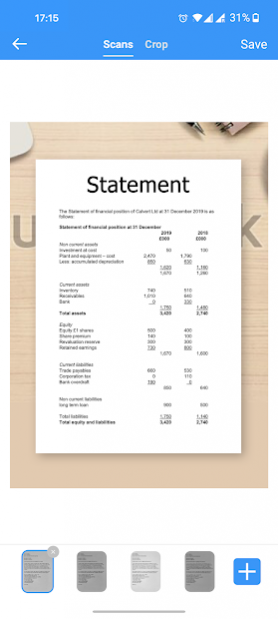Scanner App: PDF Document Scan 1.0.5
Free Version
Publisher Description
This scanner app will convert your iOS device into a fast and reliable document scanner that recognizes text.
You can download this scanner for free and scan, save or share documents in JPG,PDF or TXT.
With this you will be able to go paperless, you can have all your documents in your phone!
Our scanner is a must-have for students,lawyers,accountants... scan anything you need from your pocket instantly.
You can scan any kind of work documents, from ID cards, books...to invoices or contracts.
With this secure free scanner app, any scanned or exported documents are stored locally on your device, and neither we nor any third-party can access them.
FEATURES:
-DOCUMENT SCANNER
Scan documents and share them from your pocket.
-ELECTRONIC SIGNATURE
E-sign documents and email them to save time.
-TEXT RECOGNITION (OCR)
You can turn an image to text with our highly accurate OCR scanner.
-PDF SCANNER
Scan documents into PDF or JPEG.
-HANDY DOCUMENT EDITOR
Sign contracts,bills, edit documents and fill all your needs from your pocket.
-EASY DOCUMENT SHARING
Share documents with just a few clicks from your phone.
This app contains subscription :
- You can subscribe for premium account with unlimited scans, premium features and no ads
- Subscription is from $9.99 USD monthly*
- Subscription automatically renews for the same price and duration period as the original "one week"/"one month"/"one year" package unless auto-renew is turned off at least 24-hours before the end of the current period
- Payment will be charged to iTunes Account at confirmation of purchase
- Subscriptions may be managed by the user and auto-renewal may be turned off by going to the user's Account Settings after purchase
- Any unused portion of a free trial period, if offered, will be forfeited when the user purchases a subscription to that publication, where applicable
About Scanner App: PDF Document Scan
Scanner App: PDF Document Scan is a free app for Android published in the System Maintenance list of apps, part of System Utilities.
The company that develops Scanner App: PDF Document Scan is Faddie. The latest version released by its developer is 1.0.5.
To install Scanner App: PDF Document Scan on your Android device, just click the green Continue To App button above to start the installation process. The app is listed on our website since 2020-12-24 and was downloaded 0 times. We have already checked if the download link is safe, however for your own protection we recommend that you scan the downloaded app with your antivirus. Your antivirus may detect the Scanner App: PDF Document Scan as malware as malware if the download link to com.altrigit.pdfscanner is broken.
How to install Scanner App: PDF Document Scan on your Android device:
- Click on the Continue To App button on our website. This will redirect you to Google Play.
- Once the Scanner App: PDF Document Scan is shown in the Google Play listing of your Android device, you can start its download and installation. Tap on the Install button located below the search bar and to the right of the app icon.
- A pop-up window with the permissions required by Scanner App: PDF Document Scan will be shown. Click on Accept to continue the process.
- Scanner App: PDF Document Scan will be downloaded onto your device, displaying a progress. Once the download completes, the installation will start and you'll get a notification after the installation is finished.